Note
Go to the end to download the full example code
Exporting to ExecuTorch Tutorial¶
Author: Angela Yi
ExecuTorch is a unified ML stack for lowering PyTorch models to edge devices. It introduces improved entry points to perform model, device, and/or use-case specific optizations such as backend delegation, user-defined compiler transformations, default or user-defined memory planning, and more.
At a high level, the workflow looks as follows:
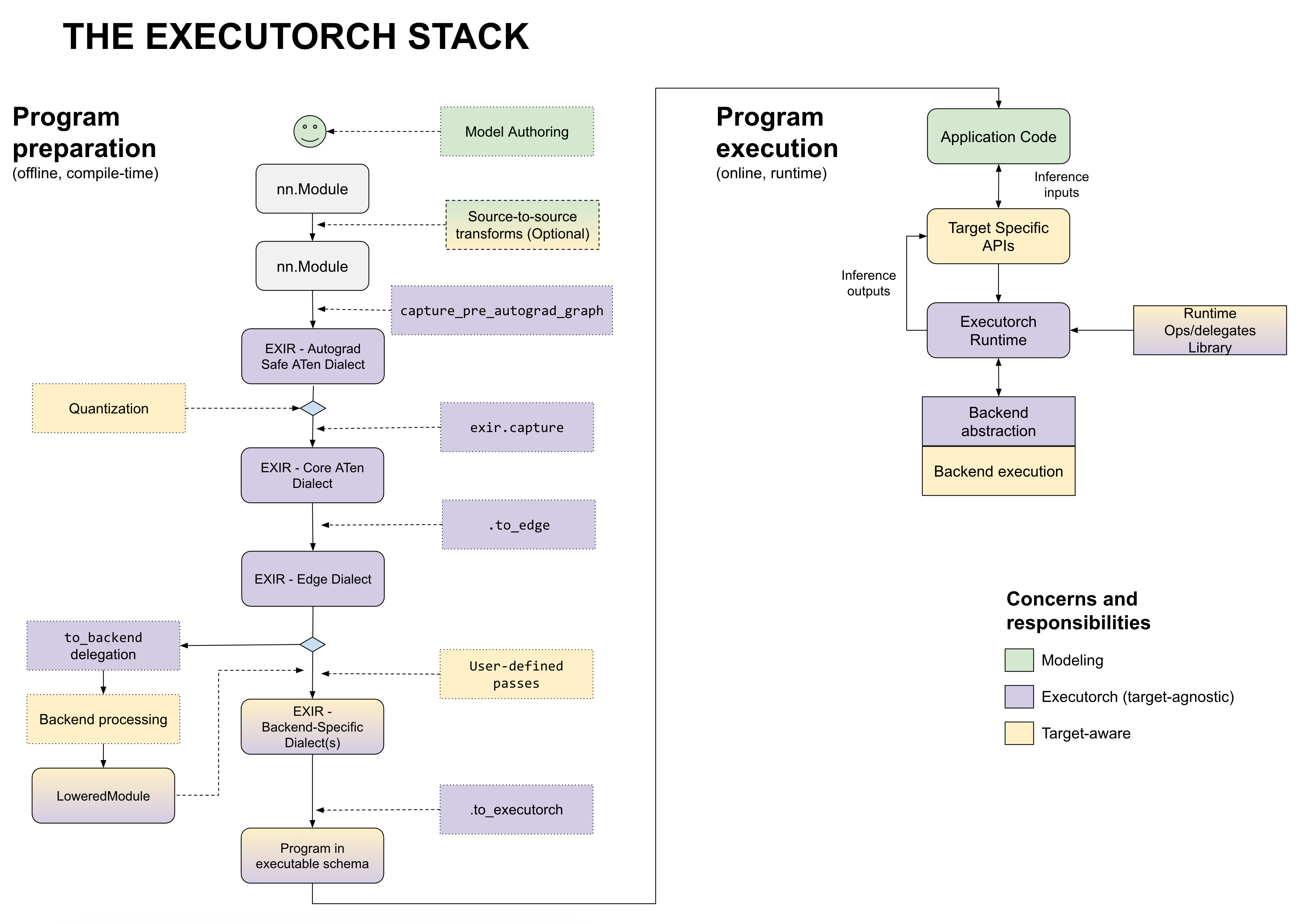
In this tutorial, we will cover the APIs in the “Program preparation” steps to lower a PyTorch model to a format which can be loaded to device and run on the ExecuTorch runtime.
Prerequisites¶
To run this tutorial, you’ll need to install ExecuTorch.
Set up a conda environment. To set up a conda environment in Google Colab:
!pip install -q condacolab
import condacolab
condacolab.install()
!conda create --name executorch python=3.10
!conda install -c conda-forge flatbuffers
Install ExecuTorch from source. If cloning is failing on Google Colab, make sure Colab -> Setting -> Github -> Access Private Repo is checked:
!git clone https://{github_username}:{token}@github.com/pytorch/executorch.git
!cd executorch && bash ./install_requirements.sh
Exporting a Model¶
Note: The Export APIs are still undergoing changes to align better with the longer term state of export. Please refer to this issue for more details.
The first step of lowering to ExecuTorch is to export the given model (any
callable or torch.nn.Module) to a graph representation. This is done via
the two-stage APIs, torch._export.capture_pre_autograd_graph, and
torch.export.
Both APIs take in a model (any callable or torch.nn.Module), a tuple of
positional arguments, optionally a dictionary of keywork arguments (not shown
in the example), and a list of constraints (covered later).
import torch
from torch._export import capture_pre_autograd_graph
from torch.export import export, ExportedProgram
class M(torch.nn.Module):
def __init__(self) -> None:
super().__init__()
self.conv = torch.nn.Conv2d(
in_channels=3, out_channels=16, kernel_size=3, padding=1
)
self.relu = torch.nn.ReLU()
def forward(self, x: torch.Tensor) -> torch.Tensor:
a = self.conv(x)
return self.relu(a)
example_args = (torch.randn(1, 3, 256, 256),)
pre_autograd_aten_dialect = capture_pre_autograd_graph(M(), example_args)
print("Pre-Autograd ATen Dialect Graph")
print(pre_autograd_aten_dialect)
aten_dialect: ExportedProgram = export(pre_autograd_aten_dialect, example_args)
print("ATen Dialect Graph")
print(aten_dialect)
The output of torch._export.capture_pre_autograd_graph is a fully
flattened graph (meaning the graph does not contain any module hierarchy,
except in the case of control flow operators). Furthermore, the captured graph
contains only ATen operators (~3000 ops) which are autograd safe, i.e. safe
for eager mode training.
The output of torch.export further compiles the graph to a lower and
cleaner representation. Specifically, it has the following:
The graph is purely functional, meaning it does not contain operations with side effects such as mutations or aliasing.
The graph contains only a small defined Core ATen IR operator set (~180 ops), along with registered custom operators.
The nodes in the graph contain metadata captured during tracing, such as a stacktrace from user’s code.
More specifications about the result of torch.export can be found
here.
Since the result of torch.export is a graph containing the Core ATen
operators, we will call this the ATen Dialect, and since
torch._export.capture_pre_autograd_graph returns a graph containing the
set of ATen operators which are autograd safe, we will call it the
Pre-Autograd ATen Dialect.
Expressing Dynamism¶
By default, the exporting flow will trace the program assuming that all input shapes are static, so if we run the program with inputs shapes that are different than the ones we used while tracing, we will run into an error:
import traceback as tb
def f(x, y):
return x + y
example_args = (torch.randn(3, 3), torch.randn(3, 3))
pre_autograd_aten_dialect = capture_pre_autograd_graph(f, example_args)
aten_dialect: ExportedProgram = export(f, example_args)
# Works correctly
print(aten_dialect(torch.ones(3, 3), torch.ones(3, 3)))
# Errors
try:
print(aten_dialect(torch.ones(3, 2), torch.ones(3, 2)))
except Exception:
tb.print_exc()
To express that some input shapes are dynamic, we can insert constraints to
the exporting flow. This is done through the dynamic_dim API:
from torch.export import dynamic_dim
def f(x, y):
return x + y
example_args = (torch.randn(3, 3), torch.randn(3, 3))
constraints = [
# Input 0, dimension 1 is dynamic
dynamic_dim(example_args[0], 1),
# Input 0, dimension 1 must be greater than or equal to 1
1 <= dynamic_dim(example_args[0], 1),
# Input 0, dimension 1 must be less than or equal to 10
dynamic_dim(example_args[0], 1) <= 10,
# Input 1, dimension 1 is equal to input 0, dimension 1
dynamic_dim(example_args[1], 1) == dynamic_dim(example_args[0], 1),
]
pre_autograd_aten_dialect = capture_pre_autograd_graph(
f, example_args, constraints=constraints
)
aten_dialect: ExportedProgram = export(f, example_args, constraints=constraints)
print("ATen Dialect Graph")
print(aten_dialect)
Note that that the inputs arg0_1 and arg1_1 now have shapes (3, s0),
with s0 being a symbol representing that this dimension can be a range
of values.
Additionally, we can see in the Range constraints that value of s0 has
the range [1, 10], which was specified by our constraints. We also see in the
Equality constraints, the tuple (InputDim(input_name='arg1_1', dim=1),
InputDim(input_name='arg0_1', dim=1))`, meaning that input 0’s dimension 1
is equal to input 1’s dimension 1, which was also specified by our constraints.
Now let’s try running the model with different shapes:
# Works correctly
print(aten_dialect(torch.ones(3, 3), torch.ones(3, 3)))
print(aten_dialect(torch.ones(3, 2), torch.ones(3, 2)))
# Errors because it violates our constraint that input 0, dim 1 <= 10
try:
print(aten_dialect(torch.ones(3, 15), torch.ones(3, 15)))
except Exception:
tb.print_exc()
# Errors because it violates our constraint that input 0, dim 1 == input 1, dim 1
try:
print(aten_dialect(torch.ones(3, 3), torch.ones(3, 2)))
except Exception:
tb.print_exc()
Addressing Untraceable Code¶
As our goal is to capture the entire computational graph from a PyTorch program, we might ultimately run into untraceable parts of programs. To address these issues, the torch.export documentation, or the torch.export tutorial would be the best place to look.
Performing Quantization¶
To quantize a model, we can do so between the call to
torch._export.capture_pre_autograd_graph and torch.export, in the
Pre-Autograd ATen Dialect. This is because quantization must operate at a
level which is safe for eager mode training.
Compared to
FX Graph Mode Quantization,
we will need to call two new APIs: prepare_pt2e and compare_pt2e
instead of prepare_fx and convert_fx. It differs in that
prepare_pt2e takes a backend-specific Quantizer as an arugument, which
will annotate the nodes in the graph with information needed to quantize the
model properly for a specific backend.
example_args = (torch.randn(1, 3, 256, 256),)
pre_autograd_aten_dialect = capture_pre_autograd_graph(M(), example_args)
print("Pre-Autograd ATen Dialect Graph")
print(pre_autograd_aten_dialect)
from torch.ao.quantization.quantize_pt2e import convert_pt2e, prepare_pt2e
from torch.ao.quantization.quantizer.xnnpack_quantizer import (
get_symmetric_quantization_config,
XNNPACKQuantizer,
)
quantizer = XNNPACKQuantizer().set_global(get_symmetric_quantization_config())
prepared_graph = prepare_pt2e(pre_autograd_aten_dialect, quantizer)
converted_graph = convert_pt2e(prepared_graph)
print("Quantized Graph")
aten_dialect: ExportedProgram = export(converted_graph, example_args)
print("ATen Dialect Graph")
print(aten_dialect)
More information on how to quantize a model, and how a backend can implement a
Quantizer can be found
here.
Lowering to Edge Dialect¶
After exporting and lowering the graph to the ATen Dialect, the next step
is to lower to the Edge Dialect, in which specializations that are useful
for edge devices but not necessary for general (server) will be applied.
Some of these specializations include:
DType specialization
Scalar to tensor conversion
Converting all ops to the
executorch.exir.dialects.edgenamespace.
Note that this dialect is still backend (or target) agnostic.
The lowering is done through the to_edge API.
from executorch.exir import EdgeProgramManager, to_edge
example_args = (torch.randn(1, 3, 256, 256),)
pre_autograd_aten_dialect = capture_pre_autograd_graph(M(), example_args)
print("Pre-Autograd ATen Dialect Graph")
print(pre_autograd_aten_dialect)
aten_dialect: ExportedProgram = export(pre_autograd_aten_dialect, example_args)
print("ATen Dialect Graph")
print(aten_dialect)
edge_program: EdgeProgramManager = to_edge(aten_dialect)
print("Edge Dialect Graph")
print(edge_program.exported_program())
to_edge() returns an EdgeProgramManager object, which contains the
exported programs which will be placed on this device. This data structure
allows users to export multiple programs and combine them into one binary. If
there is only one program, it will by default be saved to the name “forward”.
def encode(x):
return torch.nn.functional.linear(x, torch.randn(5, 10))
def decode(x):
return torch.nn.functional.linear(x, torch.randn(10, 5))
encode_args = (torch.randn(1, 10),)
aten_encode: ExportedProgram = export(
capture_pre_autograd_graph(encode, encode_args),
encode_args,
)
decode_args = (torch.randn(1, 5),)
aten_decode: ExportedProgram = export(
capture_pre_autograd_graph(decode, decode_args),
decode_args,
)
edge_program: EdgeProgramManager = to_edge(
{"encode": aten_encode, "decode": aten_decode}
)
for method in edge_program.methods:
print(f"Edge Dialect graph of {method}")
print(edge_program.exported_program(method))
We can also run additional passes on the exported program through
the transform API. An in-depth documentation on how to write
transformations can be found
here.
Note that since the graph is now in the Edge Dialect, all passes must also
result in a valid Edge Dialect graph (specifically one thing to point out is
that the operators are now in the executorch.exir.dialects.edge namespace,
rather than the torch.ops.aten namespace.
example_args = (torch.randn(1, 3, 256, 256),)
pre_autograd_aten_dialect = capture_pre_autograd_graph(M(), example_args)
aten_dialect: ExportedProgram = export(pre_autograd_aten_dialect, example_args)
edge_program: EdgeProgramManager = to_edge(aten_dialect)
print("Edge Dialect Graph")
print(edge_program.exported_program())
from executorch.exir.dialects._ops import ops as exir_ops
from executorch.exir.pass_base import ExportPass
class ConvertReluToSigmoid(ExportPass):
def call_operator(self, op, args, kwargs, meta):
if op == exir_ops.edge.aten.relu.default:
return super().call_operator(
exir_ops.edge.aten.sigmoid.default, args, kwargs, meta
)
else:
return super().call_operator(op, args, kwargs, meta)
transformed_edge_program = edge_program.transform((ConvertReluToSigmoid(),))
print("Transformed Edge Dialect Graph")
print(transformed_edge_program.exported_program())
Delegating to a Backend¶
We can now delegate parts of the graph or the whole graph to a third-party
backend through the to_backend API. An in-depth documentation on the
specifics of backend delegation, including how to delegate to a backend and
how to implement a backend, can be found
here
There are three ways for using this API:
Lowering the whole module
Lowering the whole module and composing it in another module
Paritioning the module, and lowering parts of the module
Lowering the Whole Module¶
To lower an entire module, we can pass to_backend the backend name, the
module to be lowered, and a list of compile specs to help the backend with the
lowering process.
class LowerableModule(torch.nn.Module):
def __init__(self):
super().__init__()
def forward(self, x):
return torch.sin(x)
# Export and lower the module to Edge Dialect
example_args = (torch.ones(1),)
pre_autograd_aten_dialect = capture_pre_autograd_graph(LowerableModule(), example_args)
aten_dialect: ExportedProgram = export(pre_autograd_aten_dialect, example_args)
edge_program: EdgeProgramManager = to_edge(aten_dialect)
to_be_lowered_module = edge_program.exported_program()
from executorch.exir.backend.backend_api import LoweredBackendModule, to_backend
# Import the backend
from executorch.exir.backend.test.backend_with_compiler_demo import ( # noqa
BackendWithCompilerDemo,
)
# Lower the module
lowered_module: LoweredBackendModule = to_backend(
"BackendWithCompilerDemo", to_be_lowered_module, []
)
print(lowered_module)
print(lowered_module.backend_id)
print(lowered_module.processed_bytes)
print(lowered_module.original_module)
# Serialize and save it to a file
save_path = "delegate.pte"
with open(save_path, "wb") as f:
f.write(lowered_module.buffer())
In this call, to_backend will return a LoweredBackendModule. Some
important attributes of the LoweredBackendModule are:
backend_id: The name of the backend this lowered module will run on in the runtimeprocessed_bytes: a binary blob which will tell the backend how to run this program in the runtimeoriginal_module: the original exported module
Compose the Lowered Module into Another Module¶
In cases where we want to reuse this lowered module in multiple programs, we can compose this lowered module with another module.
class NotLowerableModule(torch.nn.Module):
def __init__(self, bias):
super().__init__()
self.bias = bias
def forward(self, a, b):
return torch.add(torch.add(a, b), self.bias)
class ComposedModule(torch.nn.Module):
def __init__(self):
super().__init__()
self.non_lowerable = NotLowerableModule(torch.ones(1) * 0.3)
self.lowerable = lowered_module
def forward(self, x):
a = self.lowerable(x)
b = self.lowerable(a)
ret = self.non_lowerable(a, b)
return a, b, ret
example_args = (torch.ones(1),)
pre_autograd_aten_dialect = capture_pre_autograd_graph(ComposedModule(), example_args)
aten_dialect: ExportedProgram = export(pre_autograd_aten_dialect, example_args)
edge_program: EdgeProgramManager = to_edge(aten_dialect)
exported_program = edge_program.exported_program()
print("Edge Dialect graph")
print(exported_program)
print("Lowered Module within the graph")
print(exported_program.graph_module.lowered_module_0.backend_id)
print(exported_program.graph_module.lowered_module_0.processed_bytes)
print(exported_program.graph_module.lowered_module_0.original_module)
Notice that there is now a torch.ops.executorch_call_delegate node in the
graph, which is calling lowered_module_0. Additionally, the contents of
lowered_module_0 are the same as the lowered_module we created
previously.
Partition and Lower Parts of a Module¶
A separate lowering flow is to pass to_backend the module that we want to
lower, and a backend-specific partitioner. to_backend will use the
backend-specific partitioner to tag nodes in the module which are lowerable,
partition those nodes into subgraphs, and then create a
LoweredBackendModule for each of those subgraphs.
def f(a, x, b):
y = torch.mm(a, x)
z = y + b
a = z - a
y = torch.mm(a, x)
z = y + b
return z
example_args = (torch.randn(2, 2), torch.randn(2, 2), torch.randn(2, 2))
pre_autograd_aten_dialect = capture_pre_autograd_graph(f, example_args)
aten_dialect: ExportedProgram = export(pre_autograd_aten_dialect, example_args)
edge_program: EdgeProgramManager = to_edge(aten_dialect)
exported_program = edge_program.exported_program()
print("Edge Dialect graph")
print(exported_program)
from executorch.exir.backend.test.op_partitioner_demo import AddMulPartitionerDemo
delegated_program = to_backend(exported_program, AddMulPartitionerDemo)
print("Delegated program")
print(delegated_program)
print(delegated_program.graph_module.lowered_module_0.original_module)
print(delegated_program.graph_module.lowered_module_1.original_module)
Notice that there are now 2 torch.ops.executorch_call_delegate nodes in the
graph, one containing the operations add, mul and the other containing the
operations mul, add.
Alternatively, a more cohesive API to lower parts of a module is to directly
call to_backend on it:
def f(a, x, b):
y = torch.mm(a, x)
z = y + b
a = z - a
y = torch.mm(a, x)
z = y + b
return z
example_args = (torch.randn(2, 2), torch.randn(2, 2), torch.randn(2, 2))
pre_autograd_aten_dialect = capture_pre_autograd_graph(f, example_args)
aten_dialect: ExportedProgram = export(pre_autograd_aten_dialect, example_args)
edge_program: EdgeProgramManager = to_edge(aten_dialect)
exported_program = edge_program.exported_program()
delegated_program = edge_program.to_backend(AddMulPartitionerDemo)
print("Delegated program")
print(delegated_program.exported_program())
Running User-Defined Passes and Memory Planning¶
As a final step of lowering, we can use the to_executorch() API to pass in
backend-specific passes, such as replacing sets of operators with a custom
backend operator, and a memory planning pass, to tell the runtime how to
allocate memory ahead of time when running the program.
A default memory planning pass is provided, but we can also choose a backend-specific memory planning pass if it exists. More information on writing a custom memory planning pass can be found here
from executorch.exir import ExecutorchBackendConfig, ExecutorchProgramManager
from executorch.exir.passes import MemoryPlanningPass
executorch_program: ExecutorchProgramManager = edge_program.to_executorch(
ExecutorchBackendConfig(
passes=[], # User-defined passes
memory_planning_pass=MemoryPlanningPass(
"greedy"
), # Default memory planning pass
)
)
print("ExecuTorch Dialect")
print(executorch_program.exported_program())
import executorch.exir as exir
Notice that in the graph we now see operators like torch.ops.aten.sub.out
and torch.ops.aten.div.out rather than torch.ops.aten.sub.Tensor and
torch.ops.aten.div.Tensor.
This is because between running the backend passes and memory planning passes,
to prepare the graph for memory planning, an out-variant pass is run on
the graph to convert all of the operators to their out variants. Instead of
allocating returned tensors in the kernel implementations, an operator’s
out variant will take in a prealloacated tensor to its out kwarg, and
store the result there, making it easier for memory planners to do tensor
lifetime analysis.
We also insert alloc nodes into the graph containing calls to a special
executorch.exir.memory.alloc operator. This tells us how much memory is
needed to allocate each tensor output by the out-variant operator.
Saving to a File¶
Finally, we can save the ExecuTorch Program to a file and load it to a device to be run.
Here is an example for an entire end-to-end workflow:
import torch
from torch._export import capture_pre_autograd_graph
from torch.export import export, ExportedProgram
class M(torch.nn.Module):
def __init__(self):
super().__init__()
self.param = torch.nn.Parameter(torch.rand(3, 4))
self.linear = torch.nn.Linear(4, 5)
def forward(self, x):
return self.linear(x + self.param).clamp(min=0.0, max=1.0)
example_args = (torch.randn(3, 4),)
pre_autograd_aten_dialect = capture_pre_autograd_graph(M(), example_args)
# Optionally do quantization:
# pre_autograd_aten_dialect = convert_pt2e(prepare_pt2e(pre_autograd_aten_dialect, CustomBackendQuantizer))
aten_dialect: ExportedProgram = export(pre_autograd_aten_dialect, example_args)
edge_program: exir.EdgeProgramManager = exir.to_edge(aten_dialect)
# Optionally do delegation:
# edge_program = edge_program.to_backend(CustomBackendPartitioner)
executorch_program: exir.ExecutorchProgramManager = edge_program.to_executorch(
ExecutorchBackendConfig(
passes=[], # User-defined passes
)
)
with open("model.pte", "wb") as file:
file.write(executorch_program.buffer)
Conclusion¶
In this tutorial, we went over the APIs and steps required to lower a PyTorch program to a file that can be run on the ExecuTorch runtime.
Links Mentioned¶
Total running time of the script: (0 minutes 0.000 seconds)



